 If you’ve been reading my iPod posts for a while, you know that a growing concern of mine is what I will do when my iPod runs out of space. Perhaps I’m old fashioned, but I like owning (not leasing) my music, and having control of what I listen to when I want it. I like not being tethered to a data plan (or at least consuming it with music); I like being able to listen to all my music when I have no network connection. As background, I’m currently at 36308 songs taking 136 GB, plus podcasts, leaving about 12GB on my iPod Classic (7.5g, 160GB) free.
If you’ve been reading my iPod posts for a while, you know that a growing concern of mine is what I will do when my iPod runs out of space. Perhaps I’m old fashioned, but I like owning (not leasing) my music, and having control of what I listen to when I want it. I like not being tethered to a data plan (or at least consuming it with music); I like being able to listen to all my music when I have no network connection. As background, I’m currently at 36308 songs taking 136 GB, plus podcasts, leaving about 12GB on my iPod Classic (7.5g, 160GB) free.
Previously, I had been exploring alternative high-capacity Digital Audio Players. There were a number of leading contenders: Fiio, Astell and Kern, and iBasso being the primary ones. They all stored their data on microSD cards, but all had suboptimal user interfaces, could not handle smart playlists, and required use of different media managers.
About a week ago I began to ask myself: why go for a standalone player? After all, if the key aspect was storage of music on an SD card, I could likely find an Android phone that could take a card (iPhone have no external storage support). The most likely player looks to be Rocket Player. They also have a premium version. I’ve seen comments that it supports smart playlists, but who knows if they are compatible with iTunes smart playlists. But it looks like there is a wide variety of players available (see also here). PlayerPro seemed like a possibility, but it looks like there are currently playlist problems. There’s also DoubleTwist, which has some interesting syncing capabilities with iTunes.
With music on Android, there would also be the question of how to manage it. The best solution is, surprisingly, iTunes (with an add-on called iSynchr that allows iTunes to talk to Android). Of course, this would have the question of how long iTunes would continue to work with the add-on. Doubletwist is also recommended, and presumably it works best with the DoubleTwist app. I haven’t seen any recent surveys, however, and most I’ve read indicate that iTunes with the iSynchr is still bettter. However, even using the phone, there is still the problem of battery life: playing music on the phone decreases the overall phone battery.
The best solution, of course, is to keep using the iPod. But, you say, iPods are no longer made and they max out at 160GB. Perhaps the stock ones do. There are adapters out there that permit a modder to replace the iPod hard disk with a SDXC flash card — supposedly up to 256GB. They could likely take the iPod to more storage (software permitting), if they do the full SDXC standard that goes to 2TB; however, cards larger than 256GB are not available yet. Yet. Google News has also been pointing me to this article about turbocharging a classic with an SSD up to 1TB. This in someways is less expensive as one can use an mSATA SSD — where getting 256GB, 512GB, or 1TB is much less expensive. There is a fellow that sells the needed adapters; he has even made a 1TB iPod. His website has a whole batch of interesting posts about such mods, including tutorials and recommendations on drives to use. He even compares the different types of storage.
The one drawback to upgrading the iPod is: I’m a software guy, not a hardware guy. I wouldn’t be comfortable attempting to make the mod myself. I’ve dropped email to three local iPod Repair shops: Northridge iRepair, Repair Stop Northridge, and uBreakIFix. Northridge iRepair responded quickly, noting that they had tried this with a personal iPod, and had been able to install it just fine — but it wouldn’t boot up. My guess is that they ran into a media problem — evidently, not all mSATA drives work, just as not all SDXC cards work. So hopefully they will try some more and get things working before it need it. I’ll update this as more folks respond.
My plan forward at this point is to… wait. I’ve still got 12GB to fill — that should take about a year. When I get close, I’ll switch from synching all to just synching playlists, and make some music on the computer only. That may give me another 2GB of play, but hopefully it won’t require reloading the iPod when I make the change. I may also explore converting the older of the two iPod Classic (iPod Primero) to SSD — either a 256GB SDXC card (although if I want larger storage, if the interface works, all that means is getting a larger card) or a 512GB mSATA drive. It all depends on price and the success of the installer on working with particular media.
 Continuing with our “clearing out of the links”, here’s a collection about older technology that is still going strong, in some way, shape or another:
Continuing with our “clearing out of the links”, here’s a collection about older technology that is still going strong, in some way, shape or another:

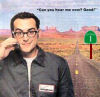 In my continuing quest to work down the saved links, here are a collection of links associated by the fact that (a) they are related to technology (and perhaps cybersecurity), and (b) they were interesting to me. Note also that I’ve added some links to
In my continuing quest to work down the saved links, here are a collection of links associated by the fact that (a) they are related to technology (and perhaps cybersecurity), and (b) they were interesting to me. Note also that I’ve added some links to  If you’ve been reading
If you’ve been reading  Reading the news over lunch the last few days has been very upsetting. I’ve read articles about trophy game in Africa, potential underage sex, anti-abortion activists, and much more. What has been upsetting me most, however, is not the ostensible subjects of the articles — the killing of animals, the sex, and such. What is upsetting me — and what is prompting me to climb up on my soapbox and write this article over lunch — is the way that the Internet is turning people into cyberbullies, cybervigilantes, and cybermobs.
Reading the news over lunch the last few days has been very upsetting. I’ve read articles about trophy game in Africa, potential underage sex, anti-abortion activists, and much more. What has been upsetting me most, however, is not the ostensible subjects of the articles — the killing of animals, the sex, and such. What is upsetting me — and what is prompting me to climb up on my soapbox and write this article over lunch — is the way that the Internet is turning people into cyberbullies, cybervigilantes, and cybermobs. Unless you’ve been hiding under a rock (or perhaps an apple), you’re probably aware
Unless you’ve been hiding under a rock (or perhaps an apple), you’re probably aware  It’s been stewing on the stove for two weeks because I’ve been so busy. Let’s hope it is still tasty and flavor-right. Here’s your news chum stew for the last two weeks:
It’s been stewing on the stove for two weeks because I’ve been so busy. Let’s hope it is still tasty and flavor-right. Here’s your news chum stew for the last two weeks: It’s Saturday, and that means it is time to clear out the links. These are articles I found interesting during the week, but either didn’t have the time or the inclination to write about then:
It’s Saturday, and that means it is time to clear out the links. These are articles I found interesting during the week, but either didn’t have the time or the inclination to write about then: