 It’s been a busy week both at work and at home. Articles have been accumulating, but there are a few theme groupings to get out of the way before we get into the stew. So, for an appetizer, here’s a collection of interesting articles dealing with computer related news chum:
It’s been a busy week both at work and at home. Articles have been accumulating, but there are a few theme groupings to get out of the way before we get into the stew. So, for an appetizer, here’s a collection of interesting articles dealing with computer related news chum:
- Microsoft Continues the Push to Win10. Microsoft is continuing its push to get everyone to upgrade to Windows 10 (ref: “I Think I’ll Wait to Wash the Windows“). The latest salvo is a warning from Microsoft that Windows 7 is unsafe. What do they mean by that? Here’s the answer, from the horses, umm, mouth:
Speaking to Windows Weekly, Microsoft Marketing chief Chris Capossela explained that users who choose Windows 7 do so “at your own risk, at your own peril” and he revealed Microsoft has concerns about its future software and hardware compatibility, security and more. “We do worry when people are running an operating system that’s 10 years old that the next printer they buy isn’t going to work well, or they buy a new game, they buy Fallout 4, a very popular game, and it doesn’t work on a bunch of older machines,” Capossela stated.
The real meaning came out in his next sentence, where he stressed it is “so incredibly important to try to end the fragmentation of the Windows install base” and to get users to a “safer place”. Translation: They want everyone on Windows 10 so they can control the ecosystem and have that captive market like Apple has.
- When You Need to Upgrade Windows. There is a time that you really must upgrade your windows: If you are running the original Windows 8, not Windows 8.1. If you don’t upgrade original Windows 8 to 8.1 or 10, security patches stop this week. Security patches are critical. The problem is that Microsoft doesn’t make the upgrade easy, hiding it in the Windows Store. Here’s how to install the Windows 8.1 upgrade. To help you more, here’s a tutorial.
- Deprecating Old Internet Explorer. Here’s another push to get you to upgrade: Microsoft has stopped support of older versions of IE except the latest for each supported OS. Beginning next Tuesday, January 12, Microsoft will officially retire Internet Explorer versions 8, 9, and 10 for most Windows operating systems, according to a Microsoft support page. Internet Explorer 11 will be the only officially supported version of the browser for Windows 7, 8.1, and 10. The only exception will be Windows Vista users, who will stick with Internet Explorer 9. Vista’s mainstream support ended more than a year before IE11 rolled out. The unpopular OS is almost up for retirement anyway. It reaches the end of its extended support phase in April 2017. After that, Vista will be unsupported just like Windows XP.
- Lastpass Upgrade. This week, Lastpass announced an upgrade to Version 4.0. Even though Password Managers have some risk, I still recommend them. They move you to using longer and more complex passwords, but store them in such a way that they can’t be easily exploited. There are visual candy upgrades, but the most important thing is a new feature: Emergency Access. This lets users designate trusted family, friends or colleagues to have access to their password vault in the case of an emergency. They’ve also improved the Sharing Center. The new LastPass Sharing Center is one central location that allows users to easily manage and share passwords in a secure, encrypted way. Whether partners need to share logins for the mortgage and paying bills, or aging parents need to share important logins with their family, the Sharing Center keeps the passwords in sync for everyone. Users can manage who has access to shared accounts and have the option to remove access at any point. Alas, I’m still waiting for them to update my Firefox plug in.
- Facebook News Feed. Here’s a really interesting, but long, article on how the Facebook news feed algorithm works and how you can manipulate it. I still miss the days of Livejournal, where I could easily catch up chronologically with what all my friends were doing. I can see Facebook’s problem with doing that as the number of status updates and shares, combined with the number of friends, has grown exponentially. Really an interesting read.
- Internet of Things. Do you really need that connected refrigerator? Here are two great articles that make clear the cybersecurity risks of the Internet of Things.
The first talks about how as the IoT grows, security is being left in the dust. It is like the early days of the Internet. At its fundamental level, the Internet of Things (IoT) are devices that connect to the internet. They can be anything from data-guzzling devices that monitor your physical activity, smart thermostats that monitor the outside air and adjust your home temperature accordingly, or appliances that can think on their own and order groceries while you’re at work. The problem: all too often, device manufacturers have the same problem: they’re thinking too much about the product, and not enough about security. Once an adversary gets a toehold in your network onto an IoT device, it can then exploit its trusted access to do things even more nefarious.
Like what, you ask. Here’s where the second article comes into play. Consider ransomware in the IoT. Since anything with a computer for a brain and an Internet connection is vulnerable to a virus, hackers with lofty ambitions can go after a wide range of devices. Conjure up that laundry list of “Internet of Things” gadgets: smartphones, fitness bands, smartwatches, fridges and ovens, smart locks, thermostats. Imagine your phone refusing to work when you need it, your refrigerator threatening to defrost your food, your house refusing to heat or cool, your smart locks refusing to let you into your house… or letting someone else in. As opposed to disabling attacks, the ransomware attack threat is only going to continue to grow… especially as it can lie latent until triggered.


 No, this isn’t a nudge for you to install Windows 10. Rather, it is a reminder that I’m collecting all Windows 10 articles that are of interest to me in my post: “
No, this isn’t a nudge for you to install Windows 10. Rather, it is a reminder that I’m collecting all Windows 10 articles that are of interest to me in my post: “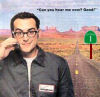 In my continuing quest to work down the saved links, here are a collection of links associated by the fact that (a) they are related to technology (and perhaps cybersecurity), and (b) they were interesting to me. Note also that I’ve added some links to
In my continuing quest to work down the saved links, here are a collection of links associated by the fact that (a) they are related to technology (and perhaps cybersecurity), and (b) they were interesting to me. Note also that I’ve added some links to  Unless you’ve been hiding under a rock (or perhaps an apple), you’re probably aware
Unless you’ve been hiding under a rock (or perhaps an apple), you’re probably aware