 Well, it’s Saturday and you know what that means… it is time once again to clear out the links that didn’t form into a coherent theme over the last week:
Well, it’s Saturday and you know what that means… it is time once again to clear out the links that didn’t form into a coherent theme over the last week:
- Some Things Never Die. For all the work being done in newer programming languages such as Java, it is either comforting… or scary… to realize that the old languages never die. I don’t know if ALGOL or APL are still in heavy use, but I know FORTRAN is (and in fact, it was recently updated, and has supported object-oriented programming since 2003). Also recently updated is COBOL for mainframes, which can now support cloud and mobile platforms. Here’s a hint for those going into programming — everyone knows the new languages. Become an expert in the older languages (FORTRAN, COBOL), and you’ll be a rarer commodity.
- Some Things Do. Santa Monica is looking to tear down the Santa Monica Civic Auditorium and replace it with… hell, not even they know. The Santa Monica Civic is a 1960s box structure that is essentially a large multipurpose room. No one wants to do concerts there anymore, and it has been reduced to the level of hosting table-top craft shows.
- Some Things I Don’t Want To Do. The Rio Hotel in Las Vegas is planning a new thrill ride: a zip-line ride running from the top of the tall Rio towers to the main Rio building. The attraction, dubbed the VooDoo Skyline, is expected to open in Summer 2013. Rides will start from the VooDoo Lounge, atop the Rio’s 50-story Masquerade Tower. Via the zip-line (which is 450′ in the air), guests will travel down 845 feet to the top of the 20-story Ipanema tower, reaching speeds of up to 33 mph. Riders will then make a return trip — upward through a motorized pulley system while traveling backward at 25 mph — to the starting point. The total ride covers nearly one-third of a mile and takes 1 minute and 10 seconds from start to finish. Cost is expected to be $25.
- Some Things I Do. The LA Times has a really interesting article on a new course at UCLA: Physiological Sciences 7 – Food and Science — that looks at the chemical interactions that make our food what it is. The goal of the recent class was to do experimentation on the science behind apple pies to create an even better apple pie.
- Some Things Technology Doesn’t Affect. An article from Kapersky on Credit Card security provides a nice discussion on the non-technology risks of credit cards. I’ve always said that people don’t understand risk — they are scared to use the Internet for a credit card, but willingly give it to a server they don’t know who takes it away for a while. This article explains some of those concerns pretty well. As for me, as long as I’m using a reputable site, I have no problem using a credit card on the net. But never a debit card.
- Some Things Technology Does Affect. USA Today recently had an article on the tan losing its luster in Hollywood. However, one thing in the article caught my eye: “In Hollywood, technology gets some credit. When women like Blanchett started out in the industry, “it was tough,” Dougherty says. Studio lights washed out light faces and limbs, losing texture and depth — hence the desire for “everyone on set to be these neutral honey colors,” a la Jennifer Aniston. But “technology has come a long way,” Dougherty says. “Now, they can really light for these skin tones.”” In other words, tans for actresses are not out for health reasons or artificiality, but because they are no longer necessary to have faces show up on film. Those who are sufficiently old may remember odd makeup and color choices for actors specifically designed to pop on black and white film. Technology marches on.
Hmmm, maybe they did form a theme after all 🙂


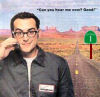 While eating my lunch, I received an Email from URJ about
While eating my lunch, I received an Email from URJ about  Back in early 2011, I wrote about
Back in early 2011, I wrote about 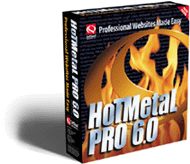
 For many many many years now, I’ve maintained my websites using SoftQuad’s
For many many many years now, I’ve maintained my websites using SoftQuad’s