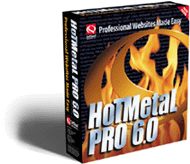
 For many many many years now, I’ve maintained my websites using SoftQuad’s HoTMetaL Pro 6. This was a very good and very powerful HTML editor that, alas, has been abandoned over the years (SoftQuad was sold to Corel, who sold the product to BlastRadius, who abandoned HoTMetaL in favor of XMetaL). What did I like about HoTMetaL Pro? A number of different things:
For many many many years now, I’ve maintained my websites using SoftQuad’s HoTMetaL Pro 6. This was a very good and very powerful HTML editor that, alas, has been abandoned over the years (SoftQuad was sold to Corel, who sold the product to BlastRadius, who abandoned HoTMetaL in favor of XMetaL). What did I like about HoTMetaL Pro? A number of different things:
- A tags-on view that was a mix between WYSIWYG and being able to edit tags. In a sense, it was like “Reveal Codes” in WordPerfect, where you could edit the content of tag.
- Easy to use editing of tables in existing HTML files.
- It was easy to highlight text and surround it with a tag.
- It was easy to select all text surrounded by a tag.
- It was easy to insert and manipulate comments.
- It was easy to validate links and manage a website.
CSS support was rudimentary, but this was a 1990s era tool. Alas, it is no longer supported, and I’d like to have something more stable on Windows 7… as well as something that knows more modern HTML techniques and such. Thus, I’ve been on the hunt for a new HTML editor. So far, I’m not pleased with what I’ve seen. In general, I’m not focused on free software, although Dreamweaver CS5, at $399, is out of my price range.
So what have I looked at?
Coffeecup Editor
 It seems that one of the highest rated editors is the CoffeeCup HTML Editor. Three times I have thought about using this editor, and three times I have eventually removed the trial. The primary obstacle is that it appears they have removed the WYSIWYG portion in the latest version. You can see a preview that synchronizes, but it’s not the same thing. They also don’t have a good way to edit existing tables. You can do table property editing easily when initially inserting the table, but once it is in the document, you can’t. That would be a real pain for me. They also don’t appear to have a good way to select elements by structure.
It seems that one of the highest rated editors is the CoffeeCup HTML Editor. Three times I have thought about using this editor, and three times I have eventually removed the trial. The primary obstacle is that it appears they have removed the WYSIWYG portion in the latest version. You can see a preview that synchronizes, but it’s not the same thing. They also don’t have a good way to edit existing tables. You can do table property editing easily when initially inserting the table, but once it is in the document, you can’t. That would be a real pain for me. They also don’t appear to have a good way to select elements by structure.
Komposer
 Komposer is a follow-on editor to NVU, which is built upon Seamonkey Composer. It has a number of things going for it–in particular, the fact that it has a close facsimile to “tags-on” mode. It can also handle the structural stuff, and handles comments well. But I don’t like how it supports CSS, and it doesn’t support the latest standards. Further, work on this editor has been stalled since early 2010, so the project may be dead, as it has been superseded by the next HTML editor on the list.
Komposer is a follow-on editor to NVU, which is built upon Seamonkey Composer. It has a number of things going for it–in particular, the fact that it has a close facsimile to “tags-on” mode. It can also handle the structural stuff, and handles comments well. But I don’t like how it supports CSS, and it doesn’t support the latest standards. Further, work on this editor has been stalled since early 2010, so the project may be dead, as it has been superseded by the next HTML editor on the list.
BlueGriffon
 BlueGriffon is the follow-on to Komposer, using a slightly more up-to-date Gecko rendering engine. It’s actually a nice editor… but… you can’t deal with comments easy. Hell, you can’t deal with them at all unless you insert them manually. You also can’t easily insert tags surrounding text unless you do it manually. Additionally, although the editor is free, a number of the things you really want are for-pay add-ons. It has a wonderful CSS selector though.
BlueGriffon is the follow-on to Komposer, using a slightly more up-to-date Gecko rendering engine. It’s actually a nice editor… but… you can’t deal with comments easy. Hell, you can’t deal with them at all unless you insert them manually. You also can’t easily insert tags surrounding text unless you do it manually. Additionally, although the editor is free, a number of the things you really want are for-pay add-ons. It has a wonderful CSS selector though.
Amaya
 The last editor that I gave serious thought to is Amaya. This is from the W3C group, and is designed to test current standards.
The last editor that I gave serious thought to is Amaya. This is from the W3C group, and is designed to test current standards. As I recall, however, it was very painful to open and deal with files; it couldn’t do site validation of links; and didn’t deal well with comments or tables. In fact, table editing was quite painful. Updated 1/23: [Amaya is perhaps the closest to what I’m looking for. It handles insertions of tags well; it can do table operations fine; it can insert comments; and it do styles well. What are the drawbacks? First and foremost, when you have a table with a border=0, most editors do a 1px line so you can see where the table is. In Amaya, it is invisible. It also doesn’t have the ability to preview in other browsers (although that can be finessed, I guess), nor does it have a link validity checker. The previews sometimes have to be forcibly reset. I’m beginning to think the answer is using multiple free editors (sigh).]
Conclusions
In conclusion, none of the editors out there seem to be exactly what I’m looking for. So I’m turning to you, Internet hive mind… what HTML editors should I look into? You would think this would be a field that would be more mature.
Music: LoveMusik (2007 Original Broadway Cast) (Donna Murphy, John Scherer): September Song


CoffeeCup HTML Editor: indeed, it is NOT rlaley free. Is is free for your personal use only, it is not allowed to use in commercial environments. For commercial use, you have to pay a fee. Unless changed, please read the install agreement. Indeed, it is announced as free, but the announcement is a catch. Komposer is a truly free in all senses, it is permitted to use it under you commercial project.
Thank you for the clarification. So far, I’ve been using Amaya and it seems to be the best of the bunch for my needs; periodically, I switch over to Blue Griffon.